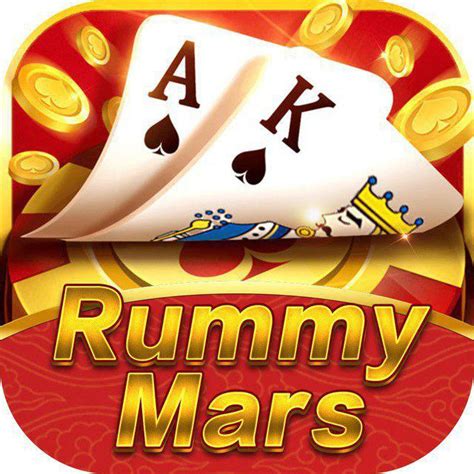C How To Initialize An Array, Arrays are fundamental data structures in C that allow you to store collections of elements of the same type. Initializing arrays correctly is crucial for avoiding undefined behavior and ensuring your programs work as intended. This guide will walk you through the different methods of initializing arrays in C, along with examples.
Understanding Array Initialization
In C, an array must be declared before it can be used. Initialization can happen at the time of declaration or later in the program. Let’s explore the various ways to initialize arrays.
1. Static Initialization
a. Initialization at Declaration
The most common way to initialize an array is to do it at the time of declaration. This can be done using curly braces {}.
Example:
In this example:
- An array of integers
numbersis initialized with values 1 to 5.
b. Partial Initialization
If you provide fewer initial values than the size of the array, the remaining elements are automatically initialized to zero.
Example:
int main() {
// Partially initialize an array
int numbers[5] = {1, 2}; // 3 elements will be initialized to 0
// Print the array
for (int i = 0; i < 5; i++) {
printf("%d ", numbers[i]);
}
printf("\n");
return 0;
}
Output: 1 2 0 0 0
c. Full Initialization with Implicit Size
You can also let the compiler determine the size of the array based on the number of initializer values you provide.
Example:
int main() {
// Compiler determines the size
int numbers[] = {1, 2, 3, 4, 5};
// Print the array
for (int i = 0; i < 5; i++) {
printf("%d ", numbers[i]);
}
printf("\n");
return 0;
}
2. Dynamic Initialization
For dynamically allocated arrays, you must use malloc or similar functions. However, you cannot initialize them in the same way as static arrays. You will need to assign values after allocation.
Example:
int main() {
// Dynamically allocate an array of integers
int *numbers = (int *)malloc(5 * sizeof(int));
// Check for successful allocation
if (numbers == NULL) {
fprintf(stderr, "Memory allocation failed\n");
return 1;
}
// Initialize the array elements
for (int i = 0; i < 5; i++) {
numbers[i] = i + 1; // Assign values 1 to 5
}
// Print the array
for (int i = 0; i < 5; i++) {
printf("%d ", numbers[i]);
}
printf("\n");
// Free allocated memory
free(numbers);
return 0;
}
3. Multidimensional Arrays
You can also initialize multidimensional arrays in C. The syntax is similar, but you use multiple sets of curly braces.
Example:
int main() {
// Initialize a 2D array
int matrix[2][3] = {
{1, 2, 3},
{4, 5, 6}
};
// Print the 2D array
for (int i = 0; i < 2; i++) {
for (int j = 0; j < 3; j++) {
printf("%d ", matrix[i][j]);
}
printf("\n");
}
return 0;
}
Conclusion
Initializing arrays in C is a straightforward yet essential skill for effective programming. Whether you use static initialization, dynamic allocation, or multidimensional arrays, understanding these methods will help you manage data efficiently in your C programs. By mastering array initialization, you can ensure your programs run smoothly and reliably. Happy coding!