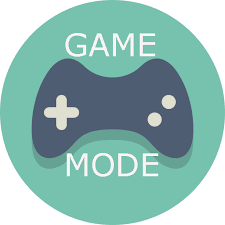Game Mode is a feature integrated into various gaming systems, including consoles, PCs, and mobile devices, that prioritizes gaming performance. When activated, Game Mode reallocates system resources—such as CPU, GPU, and memory—dedicating them to the game currently being played. This helps reduce lag, increase frame rates, and enhance the overall gaming experience.
Key Features of Game Mode
1. Performance Optimization
The primary function of Game Mode is to optimize the performance of your device. By limiting background processes and prioritizing game-related tasks, it ensures that the system runs efficiently. This is especially beneficial for demanding games that require significant processing power.
2. Reduced Input Lag
Game Mode often includes settings that minimize input lag, ensuring that actions taken by players are registered almost instantaneously on-screen. This is particularly important in competitive gaming, where every millisecond counts.
3. Enhanced Graphics
Many Game Modes come with options to improve graphics settings specifically for games. This includes better texture quality, advanced lighting effects, and higher resolutions, resulting in a visually stunning experience.
4. Network Optimization
In online gaming, network stability is crucial. Game Mode can optimize network settings to reduce latency and improve connection quality, ensuring smoother gameplay during multiplayer sessions.
5. Custom Notifications
Game Mode can filter notifications to minimize distractions during gameplay. This allows players to stay focused, reducing interruptions from non-game-related alerts.
Benefits of Game Mode
1. Improved Gameplay Experience
The most significant advantage of Game Mode is the enhanced overall gaming experience. Players can enjoy smoother graphics, quicker response times, and a more immersive environment.
2. Competitive Advantage
For serious gamers, Game Mode can provide a vital edge in competitive scenarios. By reducing input lag and optimizing performance, players can react faster and perform better in high-stakes situations.
3. Battery Management
On mobile devices and laptops, Game Mode can help extend battery life by managing resource allocation more effectively. This allows for longer gaming sessions without the need for frequent recharges.
4. Customizability
Many platforms allow users to customize their Game Mode settings. This flexibility lets gamers tailor their experience based on personal preferences, whether they prioritize performance, graphics, or battery efficiency.
Game Mode Across Different Platforms
1. Consoles
Consoles like Xbox and PlayStation have built-in Game Modes that optimize performance for gaming. These systems often receive automatic updates that improve Game Mode functionalities.
2. PCs
On PCs, especially with Windows 10 and 11, Game Mode can be easily activated to manage system resources better. Users can toggle Game Mode on and off through the settings, allowing for quick adjustments.
3. Mobile Devices
Many gaming smartphones come equipped with Game Mode features that enhance performance, boost graphics, and optimize network connectivity, catering to the needs of mobile gamers.
Conclusion
Game Mode has become an essential feature in modern gaming, enhancing performance and responsiveness across various platforms. By optimizing system resources, reducing lag, and providing customizable options, Game Mode caters to both casual players and competitive gamers alike. As gaming technology continues to evolve, the importance of such features will only grow, ensuring that players enjoy the best possible experience. Whether you’re diving into an immersive single-player adventure or battling it out in a multiplayer arena, enabling Game Mode can make all the difference.