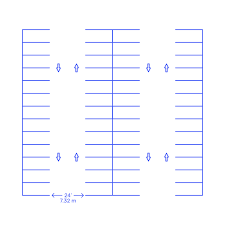How To 90 Degree Park, 90-degree parking, also known as perpendicular parking, is a common parking method where vehicles are parked at a right angle to the curb or parking lines. Mastering this technique can enhance your parking skills and make you a more confident driver. Here’s a comprehensive guide on how to 90-degree park effectively and safely.
Understanding the Basics
Before attempting to 90-degree park, it’s essential to understand the layout of a typical parking lot:
- Parking Space: The area designated for parking, usually marked with lines.
- Drive Aisle: The lane between parking spaces that allows vehicles to move in and out of parking spots.
- Clearance: Ensure there’s enough space to maneuver without hitting adjacent vehicles.
Step-by-Step Instructions
1. Approach the Parking Space
- Signal: Use your turn signal to indicate that you intend to park.
- Position Your Vehicle: As you approach the parking space, slow down and position your vehicle parallel to the space you want to enter. Leave enough room between your car and the parked vehicles to allow for maneuvering.
2. Check Your Surroundings
- Look for Obstacles: Check for pedestrians, bicycles, and any obstructions. Ensure the space is clear and safe.
- Use Your Mirrors: Use your side and rearview mirrors to ensure you have a clear view of the surroundings.
3. Begin Your Maneuver
- Shift to Reverse: Put your vehicle in reverse as you start to back into the parking space.
- Turn the Steering Wheel: As you back up, turn your steering wheel towards the parking space. If you’re parking to the right, turn your wheel to the right. If parking to the left, turn your wheel to the left.
4. Align Your Vehicle
- Back Slowly: As you reverse into the space, keep an eye on your mirrors to monitor the distance from the curb and adjacent vehicles.
- Straighten Your Wheel: Once your vehicle is partially in the space, straighten the steering wheel to align your car properly within the lines.
5. Complete the Parking Maneuver
- Continue Backing Up: Continue reversing until your vehicle is fully within the parking lines. Stop when your vehicle is centered in the space.
- Check for Clearance: Ensure there’s equal distance from both sides of your vehicle to the lines or adjacent cars.
6. Finalize the Parking
- Shift to Park: Once parked, shift your vehicle into “Park.”
- Engage the Parking Brake: If you’re on an incline, be sure to engage the parking brake for added security.
Tips for Successful 90-Degree Parking
- Practice: Find a quiet parking lot to practice your 90-degree parking skills without pressure.
- Use Reference Points: Identify landmarks, like lines or other vehicles, to help gauge your positioning while parking.
- Stay Calm: If you feel rushed or anxious, take a moment to breathe and refocus before attempting to park.
Common Mistakes to Avoid
- Not Signaling: Always signal your intentions to let other drivers and pedestrians know what you plan to do.
- Going Too Fast: Take your time while parking. Rushing can lead to misjudgments and accidents.
- Ignoring Surroundings: Always be aware of your surroundings, especially pedestrians and other vehicles.
Conclusion
90-degree parking is a valuable skill that can make your driving experience smoother and more efficient. By following these steps and practicing regularly, you can master this parking technique and become a more confident driver. Remember to stay patient, remain aware of your surroundings, and always prioritize safety while parking!