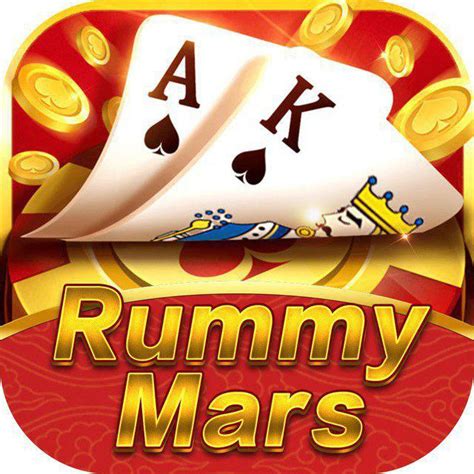How To Bake Chicken Breast, Baking chicken breast is one of the simplest and healthiest ways to prepare this versatile protein. Whether you’re planning a family dinner or meal prepping for the week, baked chicken breast can be a flavorful and nutritious addition to your meals. In this article, we’ll walk you through the steps to achieve juicy, tender chicken breasts every time.
Why Bake Chicken Breast?
Baking chicken breast has numerous benefits:
- Healthier Cooking Method: Baking requires less oil than frying, making it a healthier option.
- Easy Cleanup: Cooking in the oven minimizes stovetop mess.
- Hands-Free Cooking: Once the chicken is in the oven, you can focus on preparing sides or other dishes.
What You’ll Need
Ingredients
- 2-4 boneless, skinless chicken breasts
- Olive oil or melted butter
- Salt
- Pepper
- Your choice of herbs and spices (e.g., garlic powder, paprika, Italian seasoning, lemon juice)
Equipment
- Baking sheet or roasting pan
- Parchment paper or aluminum foil (optional, for easy cleanup)
- Meat thermometer (for checking doneness)
Step-by-Step Instructions
1. Preheat the Oven
Start by preheating your oven to 400°F (200°C). This temperature is ideal for baking chicken breasts, ensuring they cook through without drying out.
2. Prepare the Baking Sheet
Line a baking sheet with parchment paper or aluminum foil for easy cleanup. This step is optional but can save you time when washing up.
3. Season the Chicken
Pat the chicken breasts dry with paper towels to remove excess moisture. This helps achieve a better sear and browning. Drizzle olive oil or melted butter over the chicken, then season generously with salt, pepper, and your choice of herbs and spices. You can also marinate the chicken for a few hours or overnight for extra flavor.
4. Arrange the Chicken
Place the seasoned chicken breasts on the prepared baking sheet, leaving space between each piece for even cooking. If you’re using skin-on chicken, place the skin side up for better crispiness.
5. Bake the Chicken
Put the baking sheet in the preheated oven and bake for about 20-30 minutes, depending on the size of the chicken breasts. The internal temperature should reach 165°F (75°C) for safe consumption. Using a meat thermometer is the most accurate way to check doneness.
6. Rest the Chicken
Once the chicken is cooked, remove it from the oven and let it rest for about 5-10 minutes. This step allows the juices to redistribute, ensuring the chicken remains moist and flavorful.
7. Slice and Serve
After resting, slice the chicken against the grain and serve it as desired. You can enjoy it on its own, in salads, sandwiches, or as part of a larger meal.
Tips for Perfectly Baked Chicken Breast
- Pound the Chicken: For even cooking, consider pounding the chicken breasts to a uniform thickness.
- Brining: Brining the chicken in a saltwater solution for a couple of hours before baking can help keep it juicy.
- Experiment with Flavors: Don’t hesitate to try different marinades or spice blends to customize the taste to your liking.
- Leftovers: Cooked chicken breast can be stored in an airtight container in the refrigerator for up to four days. It’s great for salads, wraps, or pasta dishes.
Conclusion
Baking chicken breast is a straightforward process that yields delicious results. With just a few simple ingredients and some easy steps, you can prepare a healthy and satisfying dish that works for any occasion. So preheat your oven, gather your seasonings, and enjoy perfectly baked chicken breast that you and your family will love!