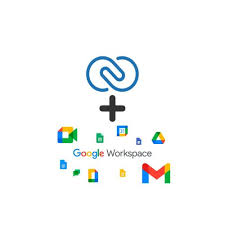Zoho Crm How To, Zoho CRM is a powerful customer relationship management tool designed to help businesses manage their sales, marketing, and customer support processes efficiently. With a user-friendly interface and robust features, Zoho CRM can enhance productivity and streamline workflows. Here’s a step-by-step guide on how to get started with Zoho CRM.
Step 1: Setting Up Your Zoho CRM Account
1. Sign Up for Zoho CRM
- Visit the Website: Go to the Zoho CRM website.
- Choose a Plan: Select a plan that fits your business needs. Zoho offers various pricing tiers, including a free version for small teams.
- Create an Account: Fill in your details, including your business name, email, and phone number, to set up your account.
2. Configure Your Organization Settings
- Profile Setup: After signing up, complete your organization profile, including your company name, logo, and address.
- User Management: Add team members to your CRM. Assign roles and permissions based on their responsibilities within your organization.
Step 2: Customizing Your CRM
1. Customize Fields and Layouts
- Modules: Zoho CRM offers various modules, such as Leads, Contacts, Accounts, and Deals. Customize these modules by adding or modifying fields to match your business needs.
- Layouts: Adjust the layout of each module to prioritize the most relevant information for your team.
2. Set Up Workflow Rules
- Automation: Create workflow rules to automate repetitive tasks. For example, set triggers for email notifications, task assignments, or status changes based on specific criteria.
Step 3: Importing Data
1. Import Contacts and Leads
- Data Migration: If you’re transitioning from another CRM or database, use Zoho’s import tool to bring in your existing data.
- File Formats: You can import data from CSV, Excel, or other CRM software. Ensure your data is clean and formatted correctly for a smooth import process.
2. Organizing Data
- Segmentation: Organize your leads and contacts into segments based on criteria like location, industry, or purchase behavior. This will help you tailor your marketing efforts.
Step 4: Utilizing Key Features
1. Sales Pipeline Management
- Tracking Deals: Use the Deals module to track the progress of your sales pipeline. Visualize stages like prospecting, negotiation, and closing to manage opportunities effectively.
- Forecasting: Leverage sales forecasting tools to predict revenue and adjust strategies accordingly.
2. Marketing Automation
- Email Campaigns: Create and manage email campaigns directly within Zoho CRM. Use templates, schedule sends, and track performance metrics.
- Lead Scoring: Implement lead scoring to prioritize leads based on their engagement and likelihood to convert.
3. Reporting and Analytics
- Custom Reports: Generate reports to analyze sales performance, customer interactions, and marketing effectiveness. Customize the metrics to reflect your business objectives.
- Dashboards: Create dashboards to visualize key performance indicators (KPIs) and track progress in real time.
Step 5: Enhancing Collaboration
1. Team Collaboration Tools
- Notes and Tasks: Use the notes feature to keep track of important information and create tasks for yourself and your team members to stay organized.
- Sharing: Share records, reports, and dashboards with team members to enhance collaboration.
2. Integrations
- Third-Party Apps: Integrate Zoho CRM with other tools your business uses, such as email marketing platforms, project management software, and social media channels for seamless data flow.
Step 6: Ongoing Management
1. Regular Updates
- Keep Data Fresh: Regularly review and update your CRM data to ensure accuracy and relevance. Set reminders for follow-ups and check-ins with leads and customers.
2. Training and Support
- Utilize Resources: Zoho offers a variety of resources, including tutorials, webinars, and a community forum. Take advantage of these to improve your CRM skills and knowledge.
Conclusion
Zoho CRM is a versatile tool that can help businesses of all sizes manage their customer relationships more effectively. By following this guide, you can set up and customize your Zoho CRM account, streamline your sales and marketing processes, and enhance team collaboration. With regular use and adaptation, Zoho CRM can significantly contribute to your business’s growth and success. Happy CRM-ing!